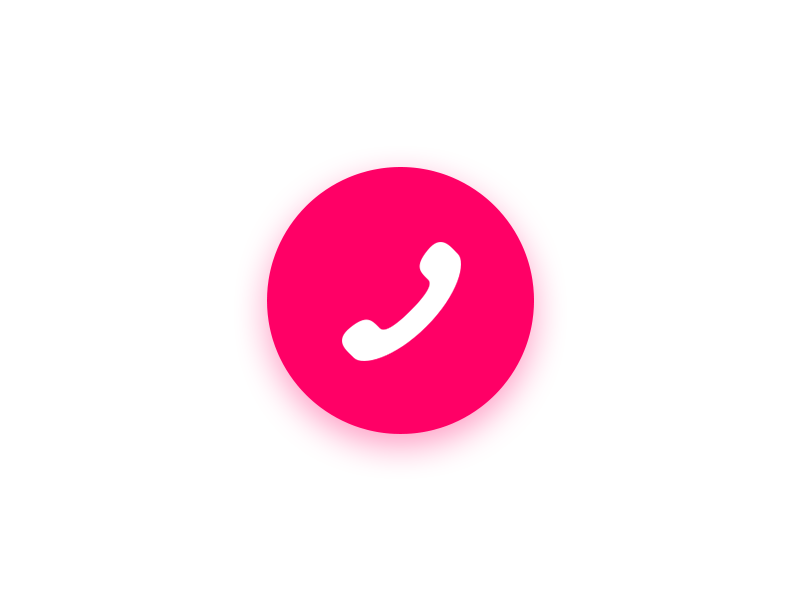1. Make phone calls
Calling feature allows anyone who has your phone number to call you through the Amazon Alexa. Currently, there’s no way to block, remove or silence individual contacts. The best solution for those uncomfortable with this is to call Amazon customer service and disable the feature. We expect Amazon to address this issue soon.
2. Control your smart home
Controlling your lights, door locks, appliances, switches and other smart home devices is probably what Alexa is best at doing. You can browse the smart home compatibility tool to see what Alexa works with.
3. Get cooking ideas and tips
No, Alexa can’t actually cook for you (yet), but she definitely makes cooking easier and less stressful.

4. Get the news
As you get ready for work or arrive home after a long day, Alexa can let you know what’s happening in the world. This is called your Flash Briefing and can be customized to include the news sources you want to hear from.

5. Entertain your kids for hours on end
Actually, more like, “let your kids entertain themselves.” Alexa is full of games, Easter eggs, silly answers to silly questions and much more.

6. Learn about more features
If Alexa can’t do something out of the box, there’s probably a Skill for it. There are so many Skills, in fact, that Amazon made something called a Skill Finder, which you can use to, um, find Skills. Launch it by saying, “Alexa, open Skill Finder” or “Alexa, tell Skill Finder to give me the skill of the day.”

7. Get fit
While you can’t take Alexa to the gym you can get her to give you fitness feedback and guidance.

8. Control your TV
Forget digging around for the remote — Alexa can control your TV almost entirely by voice. The setup takes a bit of time but once you’re set up, you can say things like:- Alexa, turn on the TV, Alexa, turn on Netflix, Alexa, tell Harmony to pause.
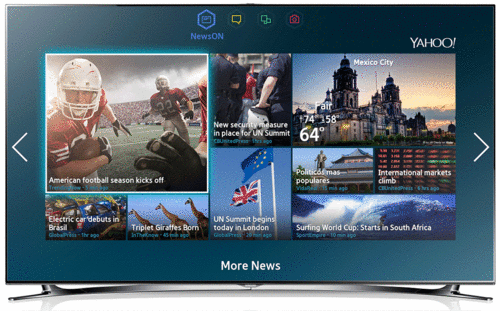
9. Use Spotify to play music
By default, Alexa plays music through Amazon Music, because obviously. But if you use Spotify, you can change this setting so that Alexa uses Spotify as the default player.

10. Train Alexa to do practically anything else
Alexa can’t talk to every device or website — many companies just haven’t gotten on board yet. Likewise, not all features of supported smart home devices can be controlled with Alexa. However, there is a workaround that lets you connect Alexa to unsupported devices, apps, and websites. It’s called IFTTT.